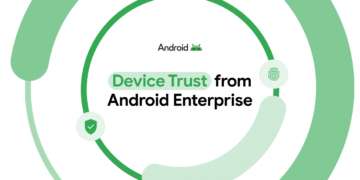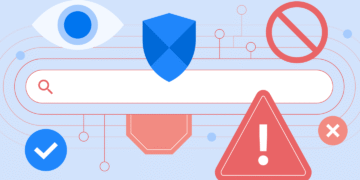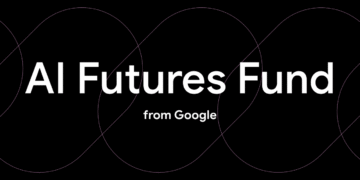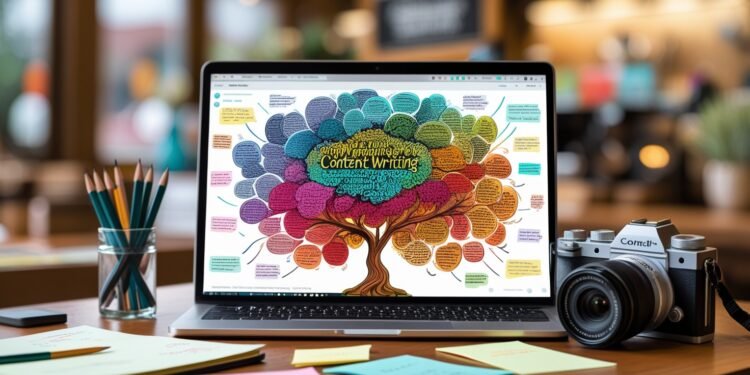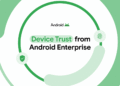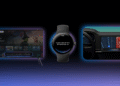Creating plugins for ChatGPT has become a revolutionary way to enhance the capabilities of this AI tool. With the right guidance, anyone can develop their own plugins without needing extensive programming knowledge. This article provides a comprehensive step-by-step guide on how to create ChatGPT plugins using ChatGPT itself.
Key Takeaways
- No Programming Skills Required: You can create plugins using ChatGPT prompts.
- Essential Tools: Access to ChatGPT 4, an API, and a Replit account are necessary.
- Step-by-Step Process: Follow a structured approach to build and deploy your plugin.
Understanding Plugin Requirements
To successfully create a ChatGPT plugin, you need to meet certain requirements:
- ChatGPT Plugin Access: Currently in beta, you must join the waitlist to gain access.
- ChatGPT 4: A paid subscription is required for this version, which offers superior coding capabilities.
- API: An application programming interface is essential for your plugin to communicate with external data sources.
- Replit Account: This browser-based IDE will be used to run your code.
Components of a ChatGPT Plugin
A ChatGPT plugin consists of several key components:
- Python App: The core application that interacts with the API.
- API Endpoints: Points of communication between ChatGPT and the API.
- Manifest File: Contains instructions for ChatGPT on how to interact with your API.
- OpenAPI Definition: Documentation that describes your plugin’s functionality.
Step-by-Step Guide to Creating a Plugin
- Initiate Plugin Creation: Start by informing ChatGPT of your intention to create a plugin. For example, say, "I want to make a weather plugin that uses the OpenWeather API."
- Create main.py File: Ask ChatGPT to generate a complete
main.pyfile that interacts with your chosen API. - Set Up Replit: Paste the generated code into Replit and set up your API key using the Secrets tool to keep it secure.
- Develop API Endpoints: Request ChatGPT to create API endpoints for your functions, typically using a web framework like Flask.
- Create the Manifest File: Prompt ChatGPT to write a manifest file for your app, ensuring to follow the OpenAI documentation.
- Add Files to Replit: Create a new file called
ai-plugin.jsonfor the manifest and another calledopenapi.yamlfor the OpenAPI definition. - Set Up App Routing: Add routing code to your
main.pyfile to serve the manifest and OpenAPI files. - Install Waitress: Use Replit’s shell to install Waitress, which will help run your application.
- Run Your Application: Hit the run button in Replit to host your plugin online.
- Install in ChatGPT: Switch to the Plugins model in ChatGPT, navigate to the Plugin Store, and install your newly created plugin.
Conclusion
Creating a ChatGPT plugin is an accessible process that empowers users to customize their AI experience. By following the outlined steps, anyone can develop a plugin that interacts with APIs, enhancing the functionality of ChatGPT. With the right tools and guidance, the possibilities are endless!